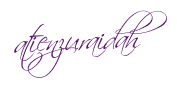Hai...macam mana dengan blog korang,, ada baik..heheee..kali ni aku nak share cara letak icon yg comel2 sebelah title post.Cer tengok aku punye title post, nampak tak icon comel yg gerak2 riang tu...cantik tak? Mestilah cantikkan.Ok..cara ni, aku codding sendiri lah..Try2 je,, eh! Menjadi pulak.Sebelum ni, ada gak belajar kat tutorial blog, tp tak menjadi,, susah coz kena edit html dulu,, silap buat leh error..x melalak dibuatnya lau error kan..kalau korang saje nk try2, bio la kt sidebar je,, jgn kt edit html tu..lau buat kt sidebar,, x pe.x jd boleh remove je.
Cara yang aku tengok kat tutorial tu mcm ni
Lau korang nk try cubalah..ni aku ambik dri blog orang lain,, x ingat lak nama apa blog tu.(kod ni aku da salin kat buku)
1.Dashboard - edit html - tick expand widget
2.cari kod
< a expr:href='data:post url'><data:post.title/></a>
3.masukkan url icon yang korang pilih url'> URL ICON <data
4.dah siap klik preview dulu ok
5.puas hati dan tak de error klik save..
HA..yang ni aku punye cara
1. Buka blog - edit post ( yg korang da buat@ yg bru nak buat tajuk tu )
2.korang pilih icon yg korang suke, copy kod
3. Paste kan kod tadi sebelah title post korang
4.update bg yg edit la, atau save
5. Cer tgk blog, jadi tak?
Ni contoh aku bg, kalau suka, ambikla, lau rasa tak cantik, korang boleh lah cari dekat lain ye:D


<a href="http://www.glitter-graphics.com"><img src="http://dl7.glitter-graphics.net/pub/727/727057f5owblcuts.gif" width=50 height=50 border=0></a>

<a href="http://www.glitter-graphics.com"><img src="http://dl6.glitter-graphics.net/pub/584/584776qvkek99ty3.gif" width=50 height=50 border=0></a>

<a href="http://www.glitter-graphics.com"><img src="http://dl7.glitter-graphics.net/pub/727/727057f5owblcuts.gif" width=50 height=50 border=0></a>
|
|